 InterServer is not your usual hosting provider. It’s not a big name in the industry, and nobody is really talking about it. It’s more of an underdog, except that no one is getting upset if InterServer wins at something. They’re… Surprised more than anything. The biggest surprise of all is that even if people don’t really acknowledge InterServer, the provider is 21 years old. So, how did it make it for so long without any notable marketing campaigns?Was it word of mouth? It must have something up its sleeve, right?All the InterServer.net reviews I read created a positive image. It seems that InterServer is a really good provider. Or, this is among the most well-kept conspiracies of all time. Its website says that 70% of the customers are migrations, so there has to be a reason for that.
InterServer is not your usual hosting provider. It’s not a big name in the industry, and nobody is really talking about it. It’s more of an underdog, except that no one is getting upset if InterServer wins at something. They’re… Surprised more than anything. The biggest surprise of all is that even if people don’t really acknowledge InterServer, the provider is 21 years old. So, how did it make it for so long without any notable marketing campaigns?Was it word of mouth? It must have something up its sleeve, right?All the InterServer.net reviews I read created a positive image. It seems that InterServer is a really good provider. Or, this is among the most well-kept conspiracies of all time. Its website says that 70% of the customers are migrations, so there has to be a reason for that.Pros and Cons of InterServer
- ✅Affordable month-to-month pricing
- ✅Free SSL, weekly backups, and malware protection
- ✅99.99% uptime result
- ✅Classic cPanel interface
- ❎Customer support can be hit-and-miss
- ❎Account interface is outdated
InterServer pricing
InterServer pricing starts at $2.50/mo for shared hosting. However, this company provides every type of hosting in its own operated data centers. You can choose ASP.NET hosting, cheap VPS, dedicated servers, collocations, or data storage options.
It would seem that most of InterServer’s solutions are meant for advanced users. However, shared hosting is by far the most used option as it can support both websites that are just launched and medium-sized businesses.
For a very long time, InterServer had only one shared hosting plan that was unlimited in every sense – number of websites, email accounts, storage, and bandwidth.
*Keep in mind that unlimited is very much limited by the server capacity itself.
Anyway, to serve a bigger pool of people, InterServer now has 3 shared hosting packages. All of them come with the same features like free domain registration, unlimited storage space, bandwidth, and email accounts, as well as a possibility to connect unlimited domains.
However, with more expensive plans, you get more server resources such as CPU cores and RAM.
| Plan | Features | Price |
| Standard | 1 CPU core and 2GB SSD storage | $2.50/mo |
| Boost 2 | 2 CPU cores and 4GB SSD storage | $9.95/mo |
| Boost 4 | 4 CPU cores and 8GB SSD storage | $19.95/mo |
But that’s not all. The extra stuff provided in every single plan for free is just impressive:
- Global content caching.
- SSL certificates.
- Professional website migration.
- InterShield security package.
- Weekly automatic backups.
- Inter-Insurance – a free service that restores your website in case of an attack.
Can you believe that all this comes for just $2.50 a month? Better yet, the increased renewal rates aren’t too steep either. The additional features and server resources offered are almost too good to be true for such a low price. Can’t blame them for wanting to get better returns on that.
But, let’s say you tried it and didn’t like it. What then?
Since the provider comes with a 30-day money-back guarantee, you can request a full refund within said 30 days of your purchase, no questions asked.
Hosting management – is it easy to use?
Using InterServer is as easy as it can possibly be. If you purchase a domain, it’s automatically activated, and the SSL certificates are pre-installed. Plus, installing WordPress (or any other content management system, for that matter) is a piece of cake. You just have to use the Softaculous installer located in cPanel. However, some strings are attached.
Right off the bat, you’ll notice that design and user experience are not the focus of this company.
This is the first window you’d see upon the first login. It’s the user management area where you can see what hosting accounts and domains you own.
The top menu bar is not very useful. It lists all the services that you can buy. The 3 buttons you’d actually use from there are Billing, Settings, and Support.
On the other hand, the main area works as navigation for reaching web hosting services and domains that you bought with InterServer.
If you’d click on your domain name that’s listed under Web Hosting, you’d reach the hosting management area.

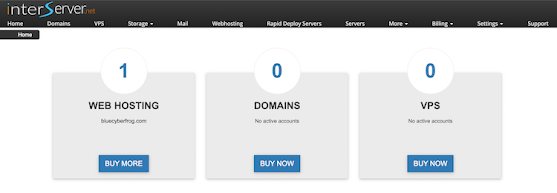




0 Comments